设置国内镜像
查看当前使用的registry
➜ ~ npm config get registry
https://registry.npm.taobao.org/
1
2
2
设置registry
npm config set registry https://registry.npm.taobao.org/
// 产看underscore包信息
npm info underscore
1
2
3
2
3
看到下图,说明成功。
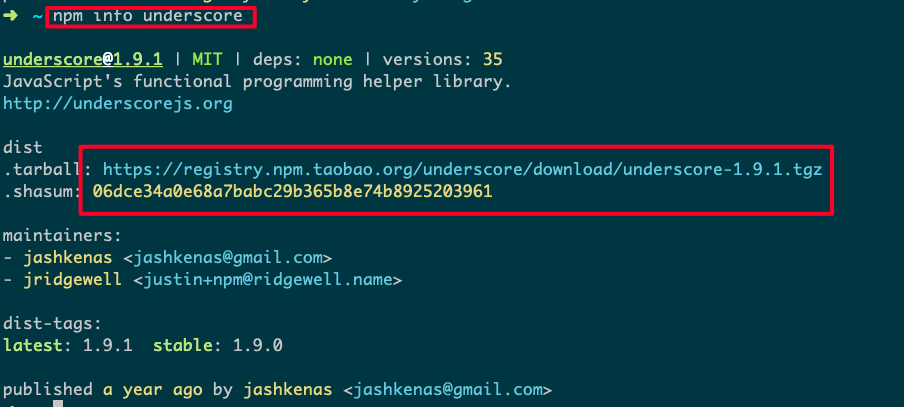
命令行指定使用特定源
npm --registry https://registry.npm.taobao.org info underscore
// 全部使用特定源安装
npm install --registry=https://registry.npm.taobao.org
// 安装指定包使用特定源
npm i koa --registry=https://registry.npm.taobao.org
1
2
3
4
5
2
3
4
5
使用~/.npmrc
在项目根目录中新建~/.npmrc文件,并加入下面内容,安装项目依赖时将使用指定的registry。
registry = https://registry.npm.taobao.org
1
使用nrm管理registry地址
安装nrm
npm install -g nrm
// 或者
yarn global add nrm
1
2
3
2
3
查看是否安装成功
➜ ~ nrm --version
1.2.1
1
2
2
查看当前使用的源
➜ ~ nrm current
taobao
1
2
2
列出所有可选择的源
➜ ~ nrm ls
npm -------- https://registry.npmjs.org/
yarn ------- https://registry.yarnpkg.com/
cnpm ------- http://r.cnpmjs.org/
* taobao ----- https://registry.npm.taobao.org/
nj --------- https://registry.nodejitsu.com/
npmMirror -- https://skimdb.npmjs.com/registry/
edunpm ----- http://registry.enpmjs.org/
baidu ------ http://registry.npm.baidu-int.com/
1
2
3
4
5
6
7
8
9
10
2
3
4
5
6
7
8
9
10
说明:带
*号的表示当前所使用的源。
切换registry地址
nrm use taobao
nrm use npm
1
2
2
添加registry地址
nrm add <registry> <url>
1
nrm add npm https://registry.npmjs.org
nrm add taobao https://registry.npm.taobao.org
1
2
2
删除registry地址
nrm del <registry> // reigstry为源名
1
nrm del testRegistry
1
注意:
nrm del命令不能删除nrm内置的源。
测试源速度nrm test <registry>
➜ ~ nrm test npm
npm ---- 1021ms
1
2
3
2
3
测试所有源的速度:nrm test
➜ ~ nrm test
npm ---- 1273ms
yarn --- 1673ms
cnpm --- 232ms
* taobao - 233ms
nj ----- Fetch Error
npmMirror 1877ms
edunpm - Fetch Error
baidu -- 1647ms
1
2
3
4
5
6
7
8
9
10
2
3
4
5
6
7
8
9
10
访问源的主页
nrm home taobao
1
上述命令会在浏览器中打开淘宝源的主页:https://npm.taobao.org/。
注意:如果要查看自己添加的源的主页,那么在添加源的时候就要把主页带上:
nrm add company http://npm.company.com/
1